CultCast #289 - The powerful iOS 11 features you haven’t heard of 💪🏼
The CultCast - Podcast készítő America's favorite Apple Podcast
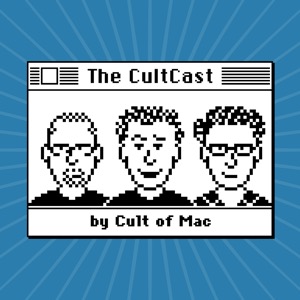
Kategóriák:
This week:
- More of the powerful new iOS 11 features you’ve never heard of.
- The talented app which will harnesses the power of Apple’s new augmented reality features
- Scott Forstall is back, and he’s sharing the bizarre story of how the original iPhone really came to be.
- Everything you need to know about HEIF, the JPEG-killing format Apple is adopting
- Cliff jumping in our loin cloths
This episode supported by
BlueApron - a better way to cook! Get your first 3 meals free with free shipping at BlueApron.com/CultCast
CultCloth will keep your iPhone 7, Apple Watch, Mac and iPad sparkling clean, and for a limited time you can use code CULTCAST to score a free CleanCloth with any order at CultCloth.co.
Thanks to Kevin MacLeod at incompetech.com for the great music you hear on today's show.
On the show this week
Former iOS Chief Scott Forstall Discusses Creating the First iPhone
- Former iOS chief Scott Forstall is back from the dead. In a rare appearance, he appeared an event Tuesday night at the Computer History Museum in Mountain View, California, where he discussed the birth of the iPhone and his relationship with Steve Jobs.
- It’s the first time he's spoken publicly since he was ousted from Apple in October 2012
- Forstall also spoke about the concept of skeuomorphic design, claiming he had "never heard of skeuomorphism" when he was working on iOS and that it sounded "unnatural”.
-
- "When I look at design - when I look at good design - it's approachable, friendly, you can use it without a manual. It's fun. We talked a lot about photo-illustrative design. It was infused into the design sense of Apple by Steve Jobs since the original Mac. We used these design philosophies. It doesn't mean we loved it, or loved every single part of it. We know it worked. How do we know it worked? You just have to watch people use it.”
- Where things got really interesting is when Scott spoke about the origins of the iPhone. The TRUE origins.
- Forstall claimed that before the iPhone was conceived, Jobs had initially wanted a tablet with capacitative touch and multitouch in order to get one over on someone he "hated" who worked at Microsoft.
-
- "It began because Steve hated this guy at Microsoft. That is the actual origin," Forstall said, before adding that it wasn't Bill Gates. After hearing the person boast about Microsoft's tablet and stylus development, said Forstall, "Steve came in on a Monday, there was a set of expletives and then he said, 'Let's show them how it's really done'."
New Siri icon in iOS 11 may hint at iPhone 8’s virtual Home button
- Apple may have left a big clue in iOS 11 that points to huge design changes coming later this year to the iPhone 8.
- While doing some testing with the new Do Not Disturb When Driving feature, eagle-eyed Apple observers have spotted a new icon for Siri in iOS 11 that appears to be a perfect replacement for the Home button Apple is supposedly planning to ditch.
- The pseudo-Home button, first noticed by AppleInsider, can be found at the bottom of iPhones and iPads. It’s about the same size as the physical Home button, but doesn’t have a Touch ID ring around it.
Apple and Ikea’s AR collab lets you test furniture before buying
- Ikea has revealed a few new details about its augmented reality collaboration with Apple that lets customers test out virtual pieces of furniture in their homes before they buy them.
- The app is scheduled to launch this fall alongside the official release of iOS 11. At launch, the app will boast 500-600 products that customers will be able to try out in their homes. This ultra-precise technology will allow them to be positioned on real backdrops in 3D with millimeter-accurate positioning.
- In a recent interview, Michael Valdsgaard, digital transformation manager at Ikea
- Ikea will aim to debut new products in the app before they arrive in store. He also said that Apple’s augmented reality platform was of interest to Ikea because of its guaranteed reach. “It will be the largest AR platform in the world overnight,” he said. “That’s super interesting to us.”
Everything you need to know about the JPEG-killing HEIF format Apple is adopting
- JPEG was born in 1992
- As of iOS 11, most iPhones will be switching from JPEG to HEIF.
- HEIF is the new photo format that Apple is using to replace JPEG. And it probably will replace JPEGs, because the iPhone is the most popular, most-used camera in the world
- HEIF — or High Efficiency Image File Format — is the still-image version of the HVEC — or H.265 — video format. Its main advantage for you and me is that photos saved in HEIF are roughly half the size of JPEGs, and of better quality
- HEIF offers other advantages over JPEG. While a JPEG is a single image, HEIF can be a single image or a sequence of images.
Automatic setup
- When setting up a new iOS device, there's now an option to hold it near an existing device to automatically copy over settings, preferences, and iCloud Keychain.
How to use iOS 11’s new Automatic Setup
- To use Automatic Setup in iOS 11, you need two devices running iOS 11To start the process, you aim the camera at the moving sphere on your old device’s screen. Just like Apple Watch.
iOS 11 Makes it Easy to Share Your Wi-Fi Password With Nearby Friends
- After choosing your WiFI network, the iPhone user is greeted with the traditional password screen, but on iOS 11 when the iPhone is brought near your iOS 11 device, a card your device notifies you that the iPhone wants to join you network.
- You can then tap and send your password to your guest, which recognizes the password, fills out the information, and connect to the Wi-Fi.
iPhone's Volume Slider No Longer Covers Videos in iOS 11
- After selecting a WiFi network to join, iOS 10 users must enter a password for secured networks, but on iOS 11 and High Sierra, you can bring your close to a device which has access to that WiFi network and that device can transfer all required credentials directly to your connecting device!
